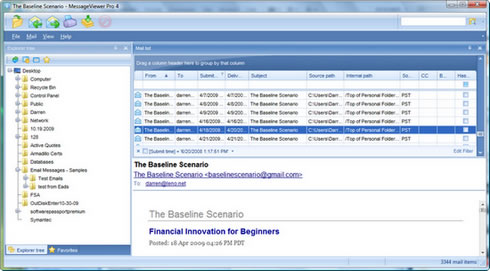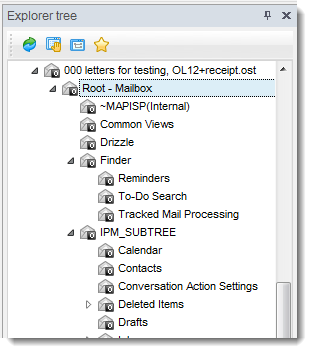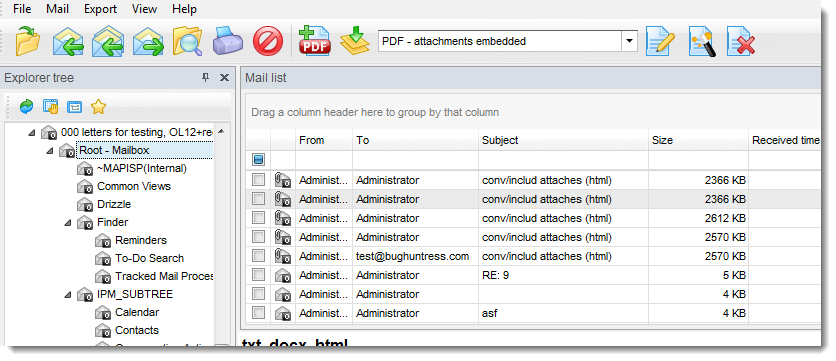What is a .OST File?
An OST file (.ost) is a Microsoft Outlook offline folder. These files let Outlook users work offline, and later synchronize the changes with a .pst file stored on a Microsoft Exchange server. Working offline is useful in situations where internet connectivity is limited, unreliable, or not available.
When you are online, the .ost file synchronizes with your Exchange server mailbox. Any changes made in your local OST file or on the exchanage server's PST file are copied between each other, so the files are exactly the same. You can configure Outlook to work offline if a connection to your Exchange Server is unavailable. You can also switch Outlook between the online and offline states by clicking the "Work Offline" button. Below is an image showing how to go offline in Outlook 2010:
How Can I Open a .OST File?
OST files may be opened by Microsoft Outlook of by OstViewer Pro, a Windows software application from Encryptomatic LLC. With OST Viewer Pro, you can print, search, export, view and convert email stored in Outlook .ost and .pst files.
Download a 14 day free trial of OST Viewer Pro and use it with no obligation.
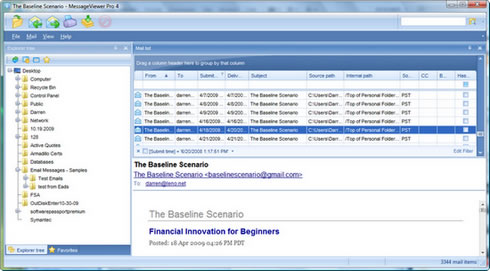
Ost Viewer Pro, The Outlook Email Viewer
OST Viewer will let you search, print, convert and export email that is locked in an Outlook .OST file.
To open a OST file with OstViewer Pro, use the folder explorer on the left side of the viewer to select the location of the file. Click on the file, and OST Viewer will begin to read in the messages. Email messages will appear in a list and you can view the contents in the preview window. Double click on the message to open it in a full window.
The .OST file structure is revealed in Ost Viewer Pro in the Explorer Tree window. Click on any folder in the .ost file to reveal the emails.
Emails are shown in the Mail List window. Double click on any email in the list and it will be opened in full screen view. You can also browse through the emails, or search the entire .ost file for messages that match your query.
Ost Viewer Pro can export email from Ost to Pdf format. There are options to export email with file attachments as part of the pdf image, or as separate files embedded within the Pdf file. Exporting multiple emails into a single pdf is also supported.
Ost Viewer Pro supports conversion of email from OST files into different formats, including .eml, mbox, csv, html, mhtml, and image formats like .jpg, .png, .gif, .gif, .bmp, and others.
Download a free 15 day free trial of Ost Viewer Pro today!